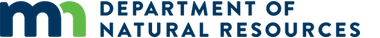When you first enter the Subsection Forest Resource Management Plan (SFRMP) map application, a map of the entire SFRMP area is displayed. Townships across the area are colored either beige if they contain SFRMP sites, or green if they do not. Use the zoom tool to zoom in to an area containing SFRMP sites. When you are zoomed to an area about the size of a single township, SFRMP sites will appear on the map. Using the info tool, click on a site to open a window with detailed information for that polygon.
Map Display Control
The geographic data "layers" to be displayed on the map can be turned on/off using the buttons and checkboxes in the map legend to the left of the map. Note that many layers can only be displayed when zoomed in on the map; the buttons for these layers are disabled any time you are zoomed out too far to display them. After turning layers on or off, click the "redraw map" link or pan/zoom on the map to put your changes into effect.
The layers are grouped into three categories:
- SFRMP Sites - these layers provide access to SFRMP data.
- SFRMP Sites - shows the forest sites selected for inclusion in the SFRMP as brown shapes on the map
- Site Boundaries Only - shows outlines of the sites (allowing background images to show through)
- Sites with White Pine Component - shows only sites containing a white pine component, as green shapes on the map
- Foreground - these layers (e.g., lakes and roads) are not specifically related to SFRMP; they are provided for general reference. Any number of these layers may be displayed simultaneously.
- Background - these are generally image layers that can be displayed as a backdrop for the Foreground and SFRMP Stands layers. Notable exceptions are:
- the Township Guide to SFRMP Sites layer, which can be used as a guide to navigate to areas of the map that contain SFRMP sites
- the Township Guide to SFRMP Sites Containing White Pine layer, which can be used as a guide to navigate to areas ot the map that contain SFRMP sites with a white pine component